Java Interview Questions
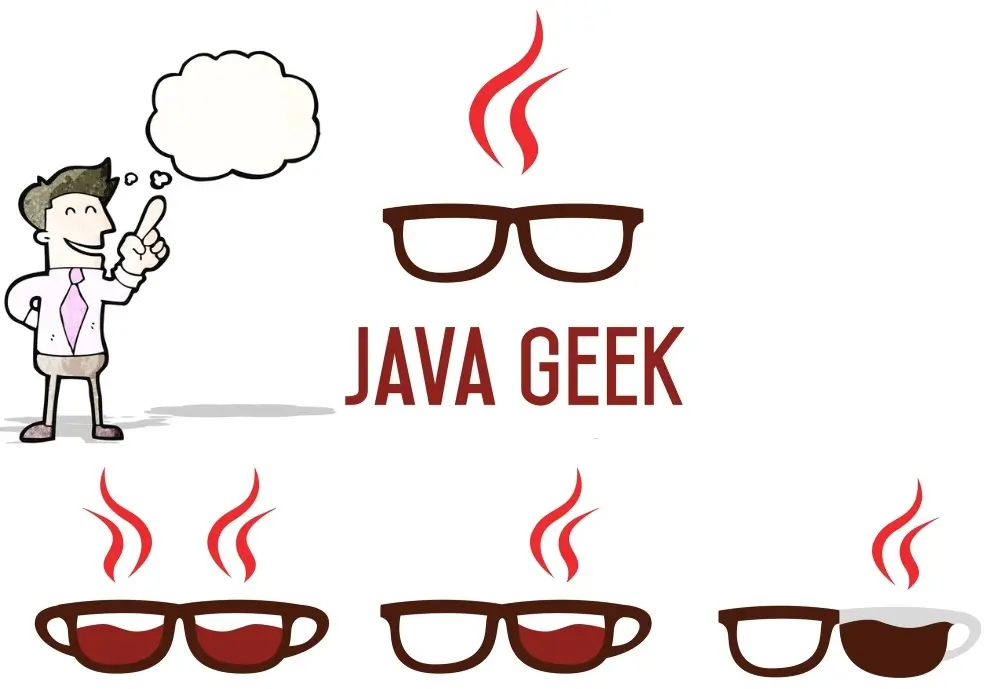
Java remains one of the most common and popular programming languages in the world because of its strong features. Therefore, it’s no surprise that good Java programmers are very much sought after by almost all organizations across the world – be it startups or large multinational corporations.
Considering the above, we created a list of common job interview questions about Java programming with detailed answers to help you prepare for the interview.
Even as a seasoned Java developer, it always helps to review the common questions before an interview so that the responses can be phrased in a precise way without missing any important aspects. With that in mind, we hope that the following Java interview questions with detailed answers will be handy before you face a Java interview.
Java Questions and Answers
Q1. Could you please tell us something about Java as a programming language, its characteristics, and its uses?
Java is a high-level, object-oriented programming language designed with a key emphasis on portability, simplicity, and security.
One of Java’s foundational principles is “Write Once, Run Anywhere” (WORA), meaning that Java code, once compiled, can run on any device that has the Java Virtual Machine (JVM) installed, making it platform-independent.
Java is strongly typed, which helps in building robust and maintainable code. Its object-oriented nature encourages the use of modular, reusable code structures such as classes and objects.
This programming language is widely used in various domains, including web applications, enterprise solutions, mobile applications, and embedded systems.
Q2. What did you mean by “Strongly Typed Language?”
When we say “Java is strongly typed,” it means that in Java, every variable, expression, and literal have a fixed data type at compile time, and this type cannot be changed implicitly. This characteristic enforces strict rules on type compatibility and type conversion.
Q3. Can you throw some light on the rules for type compatibility and type conversion in Java?
Well, there are basically 5 important points to ensure that operations involving variables are executed with clear and defined type expectations to enhance the reliability and clarity of the code.
The first point is about Type Checking at Compile Time. The variable type checking is performed by the Java compiler. This ensures that all operations are type-safe. For example, you cannot assign an integer value directly to a string variable without explicit conversion.
The second point is that you need Explicit Declarations for variables. That means the
variables must be declared with a specific type before they can be used. This helps in catching errors early in the development process, as the compiler will flag any mismatches in types.
Moreover, there are no Implicit Type Conversions for Unrelated Variable Types. That means that Java does not automatically convert between unrelated data types. For instance, you cannot directly assign a value of type “char” to a variable of type “boolean” or vice versa without explicit casting. However, there are some automatic conversions for numeric types in certain contexts (like assigning an “int” value to a “long” variable).
The strong type system helps prevent bugs and errors related to type mismatches. It makes the code more readable and maintainable by clearly defining what kind of data each variable holds.
Moreover, while Java is strongly typed, it still allows for typecasting, but the programmer must do it explicitly. This means converting a variable from one type to another type has to be clearly stated in the code, which adds an additional layer of type safety.
Q4. You mentioned Java’s use for programming for mobile applications, is it for both Android and iOS?
No, Java is used for Android and not for iOS applications.
Q5. What is Java SE?
Java SE stands for Java Standard Edition (Java SE). It is Java’s extensive standard library that provides developers with tools and utilities for data structures, networking, graphical user interfaces (GUIs), and concurrent programming. Additionally, Java Enterprise Edition (Java EE) extends these capabilities for complex web-based and enterprise-level applications.
Q6. What are JDK, JRE, and JVM?
JDK means Java Development Kit. It is the software development kit required to develop Java applications. It includes the JRE, an interpreter/loader (Java), a compiler (javac), an archiver (jar), a documentation generator (Javadoc), and other tools needed in development.
JVM, or Java Virtual Machine, is the engine that runs the Java bytecode. It converts bytecode into machine language and executes it. The JVM makes Java platform-independent.
JRE stands for Java Runtime Environment, and it provides the libraries, Java Virtual Machine (JVM), and other components to run applications written in Java. It does not include development tools such as compilers or debuggers.
Q7. What are abstract classes and interfaces, and what are their differences?
Abstract classes and interfaces are two mechanisms in Java for achieving abstraction by hiding the implementation details and showing only the essential features of an object to the user, but they serve different purposes and have distinct characteristics.
Abstract classes are used to capture the common characteristics of subclasses, whereas interfaces define a contract that other classes implement.
Moreover, abstract classes can have both abstract methods without a body and concrete methods with implementation, while interfaces primarily contain abstract methods. However, from Java 8 onwards, interfaces can also have default and static methods with a body.
Also, a class can implement multiple interfaces, enabling multiple inheritance, but a class can extend only one abstract class, preventing multiple inheritance.
Moreover, methods in an abstract class can have any accessibility (public, protected, private), but all methods in an interface are public by default.
Another difference is that the abstract classes can have instance variables, but interfaces cannot have instance variables (though they can have static final variables, which are essentially constants).
Abstract classes can also have constructors, while interfaces cannot have constructors.
In summary, abstract classes are used to provide a base for subclasses with shared implementation. In contrast, interfaces are used to define a common contract that classes can implement, allowing for a form of multiple inheritance.
Q8. What is garbage collection in Java?
Garbage collection in Java is an automatic memory management feature that frees up memory by destroying unused or unreferenced objects.
When an object is no longer in use or accessible by any part of the program, the garbage collector identifies it and reclaims the memory allocated to it, making this memory available for new objects.
This process helps prevent memory leaks and ensures efficient use of resources. Java developers do not need to manually allocate or de-allocate memory, as the garbage collector runs in the background, managing memory allocation dynamically.
Q9. Could you tell me something about the concept of exceptions and error handling in Java?
In Java, exceptions are events that disrupt the normal flow of the program’s instructions. They are objects that represent errors or unexpected conditions that occur during runtime. Java uses exceptions to handle errors and other exceptional events, enabling developers to manage and respond to these conditions without crashing the program.
Java categorizes exceptions into two main types: checked exceptions and unchecked exceptions. Checked exceptions must be either caught or declared in the method signature, forcing the programmer to handle them, which promotes robust error handling. Unchecked exceptions, including runtime exceptions and errors, are not required to be explicitly handled and often indicate programming bugs or issues that the application cannot recover from.
Error handling in Java is achieved through a combination of “try”, “catch”, and “finally” blocks. The try block encloses code that might throw an exception, while the catch block is used to handle the exception.
The “finally” block contains code that executes regardless of whether an exception was thrown or caught, often used for cleanup activities. This structured approach to error handling helps in creating resilient and stable applications by allowing developers to recover from errors or clean up resources.
Q10. What is the significance of the final keyword in Java?
In Java, the “final” keyword is used to apply restrictions on classes, methods, and variables. It serves three primary purposes:
- Final Variables: When applied to variables, “final” makes them constants. This means the variable can be assigned only once, either at the time of declaration or within the constructor. It’s used to create immutable values.
- Final Methods: Applying “final” to a method prevents it from being overridden by subclasses. This is particularly useful when you want to lock down the implementation of a method to ensure consistency or security.
- Final Classes: When a class is declared as “final”, it cannot be subclassed. This is useful for creating immutable classes or ensuring that a class’s behavior cannot be altered through inheritance.
The “final” keyword thus plays a crucial role in controlling how classes, methods, and variables are used in Java, enhancing immutability, security, and design clarity.
Q11. How does Java achieve platform independence?
Java achieves platform independence through its use of bytecode and the Java Virtual Machine (JVM).
Java code is compiled into bytecode, which is a platform-independent code that can be executed on any machine, unlike machine code, which is specific to each processor.
The Java Virtual Machine (JVM) is the key to this independence. Each operating system has its own JVM that interprets the bytecode into the machine code understood by the underlying hardware.
This means you can write your Java program once and run it anywhere a JVM is available without needing to modify the source code for different platforms.
Q12. What are Java Collections?
Java Collections refers to a framework that provides an architecture to store and manipulate a group of objects.
The Java Collections Framework is a set of classes and interfaces that implement commonly reusable collection data structures such as lists, sets, queues, and maps.
Java Collections Framework allows developers to manage groups of objects through well-defined methods and interfaces for common operations like adding, removing, and searching elements.
Collections are designed to be high-performance, providing efficient ways to handle data dynamically and enabling more sophisticated data management techniques than simple arrays.
Q13. What is multithreading in Java?
Multithreading in Java is a programming feature that allows concurrent execution of two or more parts of a program for maximum utilization of CPU. Each part of such a program is called a thread.
Multithreading in Java is the capability of a CPU, or a single Java program, to perform multiple tasks simultaneously. Each thread runs parallel to others, sharing the same memory space.
Java provides built-in support for multithreading with the Thread class and the Runnable interface, enabling developers to create responsive, high-performance applications by efficiently managing multiple tasks, such as asynchronous I/O, complex calculations, or real-time processing, without blocking the user interface.
Q14. How do you synchronize threads in Java?
In Java, thread synchronization is achieved using synchronized blocks or methods to ensure that only one thread can access a resource at a time.
To synchronize threads in Java, you can use the “synchronized” keyword on methods or blocks of code that must not be executed by more than one thread at a time. This mechanism ensures that when a thread is executing a synchronized method or block, all other threads that attempt to execute that method or block are blocked until the first thread finishes its execution.
For more fine-grained control, Java also provides “Lock” interfaces and classes in the “java.util.concurrent.locks package“, allowing for more flexible structuring of synchronized code and advanced lock management capabilities.
Q15. What is a lambda expression in Java?
A lambda expression in Java is a concise way to represent an anonymous function that can be passed around as if it were an object.
Lambda expressions in Java provide a clear and concise way to implement a single-method interface (functional interface) using an expression. They are used primarily to define inline implementation of a functional interface, allowing for a more readable and succinct code, especially when used with features like the Java Collections Framework.
Lambda expressions bring functional programming concepts to Java, enabling techniques such as higher-order functions and streamlining operations on collections through the Streams API.
Q16. What are streams in Java?
Streams in Java represent a sequence of elements supporting sequential and parallel aggregate operations.
Java Streams are a part of the Java SE 8 and later versions, introduced to provide a functional approach to processing sequences of data. They allow for complex operations on collections of objects, such as map-reduce transformations, filtering, and sorting, in a declarative way.
Java Streams operate on a source, such as collections, arrays, or I/O resources, and support pipeline operations to perform computations. Importantly, streams do not modify the original data structure; they provide a means to process data efficiently in a high-level, expressive manner, often utilizing Java’s lambda expressions for concise code.
Q17. How does the try-with-resources statement of Java work?
The try-with-resources statement in Java is used to automatically manage resources, ensuring they are closed after execution.
The try-with-resources statement simplifies the management of resources such as files, sockets, or database connections. It requires these resources to implement the “AutoCloseable” or “Closeable” interface.
When declared within the try-with-resources statement, the resource is automatically closed, even if an exception is thrown, at the end of the “try” block, eliminating the need for a “finally” block to close resources explicitly. This feature helps prevent resource leaks and makes the code cleaner and more readable
Q18. What is the difference between “==” and “.equals()” in Java?
The “==” operator checks if two references point to the same object in memory, essentially comparing memory addresses. It’s used for primitive data types (like “int“, “char“, etc.) to compare their values and for reference types to compare the addresses they hold.
On the other hand, the “.equals()” method is intended for checking the logical equality of the objects’ contents. Its behavior is defined by the class of the objects being compared. By default (in the “Object” class), it behaves the same as “==“, comparing memory addresses.
However, many classes override “.equals()” to compare the actual data of objects, making it essential for comparing instances of object types for logical equality.
Q19. What are generics in Java?
Generics in Java enable types (classes and interfaces) to be parameters when defining classes, interfaces, and methods.
Generics provide a way to ensure type safety by allowing you to define classes, interfaces, and methods with type parameters, essentially creating a code that can operate on objects of various types while providing compile-time type safety.
This feature enables developers to write flexible, reusable code that works with different types, reducing runtime errors by catching type-related errors at compile time. For example, a “List<E>” interface can be instantiated for any type of “List<Integer>”, “List<String>”, or any other object type, ensuring that only the specified type of objects is added to the collection.
Q20. How does Java handle memory management?
Java handles memory management through its automatic garbage collection mechanism, which frees up memory by destroying objects that are no longer in use or accessible.
Java abstracts memory management from the developer with the garbage collector (GC), which automatically identifies and disposes of objects that are no longer needed, reclaiming their memory.
Java’s memory model is divided into the heap and the stack. The heap is where objects live, and it’s managed by the garbage collector. The stack stores primitive types and references to objects in the heap.
We do not manually allocate or free memory; instead, the JVM’s garbage collector takes care of it. This process helps prevent memory leaks and errors such as dangling pointers. However, it’s still important for us as developers to be mindful of memory usage, such as avoiding creating unnecessary objects and using memory-intensive data structures wisely.
Q21. What is the Spring Framework?
The Spring Framework is a comprehensive framework for developing Java applications, known for its dependency injection mechanism and being the backbone for enterprise Java.
The Spring Framework is a powerful, lightweight framework designed to simplify the complexity of enterprise Java development. At its core, Spring provides comprehensive infrastructure support for developing Java applications. Spring’s key features include dependency injection, aspect-oriented programming, transaction management, and more, enabling developers to build robust, testable, and maintainable applications.
Spring supports a wide range of application scenarios, from standalone applications to complex enterprise systems. It’s particularly renowned for its dependency injection feature, which promotes loose coupling through the injection of object dependencies at runtime, thereby enhancing modularity and testability.
Additionally, Spring has a rich ecosystem, including Spring MVC for web applications, Spring Boot for microservices, and Spring Security for authentication and authorization, making it a versatile choice for developers across various domains.
Q22. What is JDBC, and how do you use it?
JDBC is a standard Java API for database-independent connectivity between the Java programming language and a wide range of databases. It allows Java applications to connect to a database, execute SQL queries, update records, and retrieve results. JDBC serves as a bridge between the application and the database, enabling transactions and management of database connections.
Q23. What are the steps of using JDBC?
Well, there are 6 steps to use JDDBC in Java programming.
The first step is to Load the JDBC driver. This step involves initializing the driver so you can open a connection to the database. Each database vendor provides its own JDBC driver.
The next step is to Establish a connection. For this, we use the “DriverManager.getConnection()” method to establish a connection to the database by providing a database URL, username, and password.
The third step is to Create a statement. Once connected, we can create a “Statement” or “PreparedStatement” object to send SQL commands to the database.
After establishing the connection to the database, we need to Execute queries. With the statement object, execute SQL queries using “executeQuery()” for retrieving data or “executeUpdate()” for updating data.
And, the final step is to Process the results returned by the query, typically iterating over the “ResultSet” object.
Once the above process is over, we close the statement and connection objects to release database resources.
Q24. What are annotations in Java?
Annotations in Java are metadata that provide data about a program but are not part of the program itself.
Java annotations are used to add metadata to Java code elements such as classes, methods, variables, parameters, and packages. They enable the inclusion of information that can be used by the Java compiler, development tools, or runtime environments to generate code, enforce constraints, or apply certain behaviors.
Annotations are declared using the “@” symbol followed by the annotation name. They can be used for a variety of purposes, such as suppressing compiler warnings, providing hints for code analysis tools, supporting frameworks like Spring and Hibernate, and facilitating testing.
Common examples include “@Override”, which indicates a method is overriding a method from its superclass; “@Deprecated”, which indicates that a code element is obsolete; and annotations like “@Entity” in JPA (Java Persistence API) to indicate a class is an entity in the context of database mapping.
Annotations can be processed at compile-time or at runtime, depending on how they are designed and intended to be used.
Other Tech Interview Questions Lists
- Python Interview Questions
- JavaScript Interview Questions
- iOS Interview Questions
- Android Interview Questions
- NoSQL DB Interview Questions for Freshers
- NoSQL Interview Questions for Experienced
- Data Engineer Interview Questions



