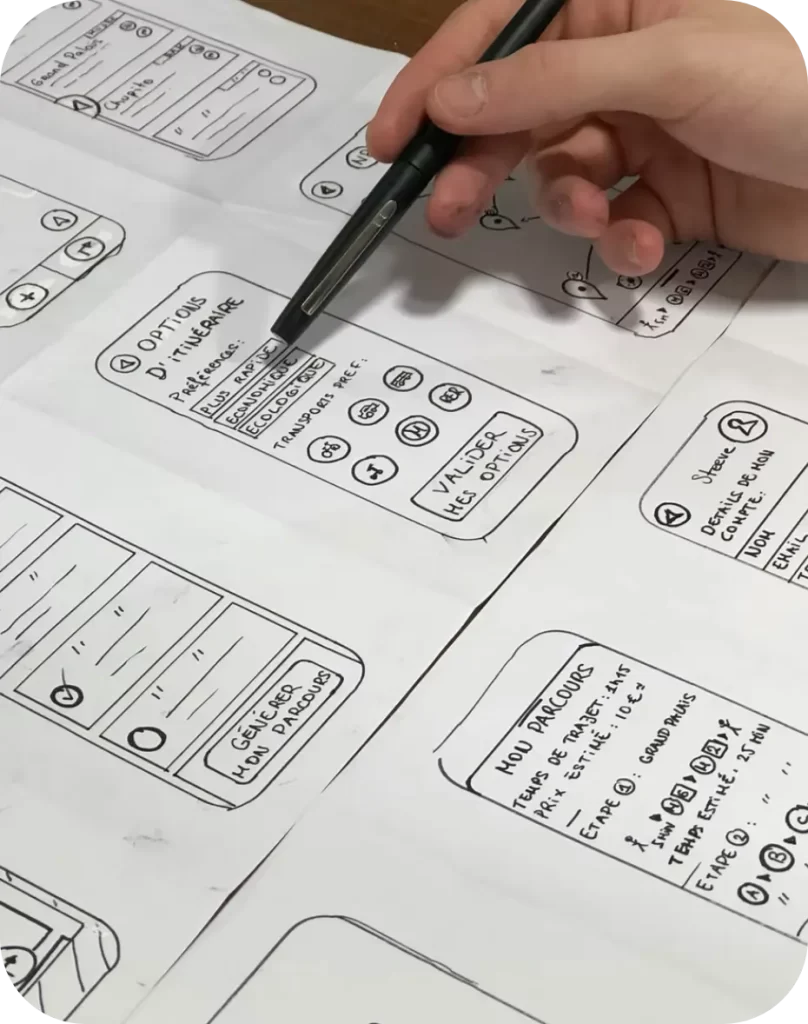UI and UX: Crucial Components of Product Design

The most commonly used terms in product design are User Interface (UI) and User Experience (UX). These similar-sounding terms are not new concepts but are often used interchangeably.
Understanding the differences in UI and UX gives a better insight into what product design entails. This also helps clear out any generic confusion commonly associated with these concepts.
UI and UX are overlapping concepts and interrelated but have stark differences. For example, every user interaction with a digital product is via a user interface. However, the user’s overall experience in terms of interaction before, after, and while using the product is termed user experience.
Understanding UI
There are different user interfaces, but the most commonly used ones are the command-line interface, graphic user interface, and voice-enabled user interface.
- A command-line interface offers linear interactions where the user or the operator types a command line, and the machine generates a response. This response is either displayed on the monitor or produced as printed output.
- A graphical user interface or GUI is one of the most common user interface forms. It gives users a chance to interact with digital products using visual elements. Users interact with the UI via a series of pages or screens. However, whether a page or a screen, it often contains static and active elements. Apple released the first commercially successful home computer that used a GUI interface in 1983, known as the Lisa, followed by the Macintosh in 1984. This proved to be a significant step in the evolution of technology because, from then on, anyone could use a computer without requiring special coding knowledge, unlike the command-line interface.
- The learning curve is a slight obstacle in terms of GUI interfaces. Whenever users interact with a new product with a GUI, they must learn how to use it. The more time a user spends understanding how to use a specific GUI, the higher the learning curve is. Since the beginning, one of the goals of those in the design industry has been to have zero UI. The closest they’ve come to achieving this goal is the creation of voice-enabled interfaces. A user can interact with a system using their voice. A real-life example of such interference can be seen in Amazon’s Alexa.
UI design is all about competitive analysis, responsive design creation, and communication.
Understanding UX
The most crucial part of UX is user-centered design. From understanding the user persona to the concept of the journey they undertake, UX is all about how the user will experience the end product.
Therefore, UX design always starts with basic user research to precisely understand the target audience and identify what they require from the product’s design. Along with this, UX designers also need to pay attention to the concept of the user journey. This is the cornerstone for efficient and effective user experience design.
The most common responsibility for the UX design is understanding the user. It involves creating a design strategy, creating wireframes and prototypes, and analyzing the design of interactions.
Differences Between UI and UX
Understanding the differences between these crucial components is beneficial for optimizing product design.
- UX is primarily a cognitive science that revolves around how a product can influence and its impact on the user. It also determines the impression it leaves behind on them. On the other hand, UI is purely technical and offers a digital interface to any product. It facilitates interaction through which the user can experience the product.
- UI predominantly focuses on the operations and visual appearances of the interface. UX primarily focuses on designing a product that either solves or serves a problem or need of the user.
- In theory, the UX design starts with the end-user in mind as soon as the product design starts. After this, the UI usually follows.
- UX design delivers a feel of the user’s overall experience while using the product. Unlike this, UI offers an interface of interaction and visual elements such as icons, screens, responsive design, colors, or any other visible component.
UI and UX: Different Aim
UX design is aimed toward better efficiency and is based on wireframes and research. On the other hand, UI design is all about functionality and is key to offering aesthetic interactions. It is based on visual mapping and touchpoints.
UX design is based on solutions and situations, whereas UI design is predominantly about intuitive and interactive interfaces. If UX is user experience-driven, then UI is all about the visuals.
What Comes First, UI or UX?
While considering the timeline of the processes involved in product development, UX design comes first and later moves on to UI design.
UX design is instrumental in understanding the entire structure of the user journey, whereas UI design adds to this given framework using visual and interactive elements.
How these two components work is quite similar to how we construct a building. If the foundation is not strong or the skeletal framework is not sturdy and doesn’t support the material resting on and between them, the building will give away.
Similar but Different
A rudimentary understanding of UX design in terms of product development is similar to the role played by an architect in construction. On the other hand, UI design is more like a builder’s work. Though they are different and poles apart, they must work synergistically to optimize the product design.
Even though these concepts are often used synonymously and believed to work synergistically, there are cases when they need not be applied together.
The requirement always varies. We need UX design for any service product or even experience. Whether it is a website, service, store, or consumer product in the physical or digital realm, UX design is a critical factor. However, UI design specifically caters only to digital products and experiences. Anything that belongs in the physical realm does not require UI design.
Despite their cohesive structure and requirements, their roles are incredibly different yet vital. That said, these two concepts play to the different strengths of any product. If UX designs help optimize and develop the quality of interactions between users and all elements of a product and the company behind it.
Meanwhile, UI design helps transmit the brand’s strength to the product’s interface. If the UI design directly, indirectly, or even empathetically involves the user, it falls within the ambit of UX. UI can’t add much value to a product without apprehending the user.
Accessibility and Inclusivity in UI and UX
Accessibility and inclusivity are crucial for UI and UX. These features ensure that digital products are usable by people with a wide range of abilities and backgrounds. Following is an overview of accessibility and inclusivity principles in UI/UX design:
1. Universal Design Principles:
Embrace a design philosophy focused on creating products that are accessible to people with a wide range of abilities, disabilities, and other characteristics. Consider the diverse spectrum of human abilities in your design process.
2. Contrast and Color Usage:
Ensure high contrast between text and background colors to aid users with visual impairments. Avoid relying solely on color to convey information, as this can be problematic for colorblind users.
3. Alternative Text for Images:
Provide descriptive alternative text for images, icons, and other non-text elements. This practice is essential for screen reader users and enhances SEO as well.
4. Keyboard Navigation:
Design your UI to be fully navigable using a keyboard. This consideration is vital for users who cannot use a mouse due to physical limitations.
5. Readable and Scalable Fonts:
Use clear, legible fonts and allow users to adjust text size. Scalable text accommodates users with visual impairments and those who prefer reading larger text.
6. Clear and Simple Language:
Utilize a plain language that is easy to understand. This approach benefits users with cognitive disabilities, non-native language speakers, and virtually all users.
7. Predictable Layout and Navigation:
Create a consistent and predictable layout. Consistency in navigation and interface elements helps users with cognitive impairments and learning disabilities.
8. Error Identification and Assistance:
Clearly identify errors in form submissions and provide guidance on how to correct them. This helps users with cognitive challenges and improves overall user experience.
9. Captioning and Audio Descriptions:
Include captions for audio and video content and provide audio descriptions where necessary. This not only benefits users who are deaf or hard of hearing but also those in sound-sensitive environments.
10. Responsive and Adaptive Design:
Ensure your design works well on various devices and screen sizes. This adaptability is crucial for users with mobility impairments who rely on specialized devices.
11. Testing with Diverse Users:
Include people with disabilities in your user testing groups. Real-world testing provides invaluable insights into the accessibility and usability of your design.
12. Continuous Evaluation and Improvement:
Accessibility should be an ongoing commitment. Regularly evaluate your UI/UX for inclusivity and make improvements based on user feedback and evolving standards.
Incorporating these principles into your UI/UX design ensures that your product is not only accessible but also provides a more inclusive and equitable experience for all users, regardless of their abilities or circumstances.
UI and UX: Best Practices
Here’s an overview of key design principles and best practices in UI/UX design:
1. User-Centric Design:
Effective UI/UX’s cornerstone is prioritizing the user’s needs and preferences. This involves understanding the target audience, empathizing with their challenges, and designing intuitive and relevant solutions.
2. Simplicity and Clarity:
Aim for a clean and straightforward design. Avoid clutter and ensure that every element serves a purpose. Clear navigation and intuitive layouts help users find what they need without confusion or frustration.
3. Consistency:
Consistency in design elements such as colors, fonts, and layouts creates a sense of harmony and predictability. This helps users learn the interface quickly and use it more efficiently.
4. Feedback and Responsiveness:
Interactive elements should provide immediate feedback to users. This can be as simple as a button changing color when clicked, giving users a sense of control and assurance that their actions have been recognized.
5. Accessibility:
Design with all users in mind, including those with disabilities. This includes considerations for color contrast, text size, and compatibility with screen readers. Making your design accessible broadens your user base and enhances usability for everyone.
6. Mobile-First Approach:
With the increasing use of mobile devices, designing for smaller screens first ensures your product is usable and appealing across all devices. This approach encourages a focus on essential features and a clean layout.
7. Load Time and Performance:
Optimize your design for fast loading times and smooth performance. Users are likely to abandon a site or app that is slow or unresponsive.
8. Engagement:
Engage users through interactive elements and compelling content. Encouraging user interaction increases the time they spend with your product, leading to higher satisfaction and loyalty.
9. Testing and Iteration:
Regularly test your design with real users and be prepared to make iterative changes. User testing uncovers practical insights and areas for improvement that may not be apparent during the design process.
10. Visual Hierarchy:
Establish a visual hierarchy that guides users to the most important information and actions. Use size, color, and placement strategically to draw attention and create an intuitive flow of information.
11. Emotional Design:
Aim to evoke positive emotions through your design. This can be achieved through the use of colors, imagery, and micro-interactions that resonate with users on an emotional level.
12. Data-Driven Decisions:
Base design decisions on data and user feedback, not just on personal preferences or current trends. Analyzing user behavior and feedback can lead to more informed and effective design choices.
13. Scalability:
Consider future growth and expansion while designing. A scalable UI/UX design can accommodate additional features or content without compromising the user experience.
By integrating these principles and practices, you can create UI/UX designs that are aesthetically pleasing but also functional, user-friendly, and effective in meeting the goals of both users and the business.
Latest UI and UX Trends
The latest trends in UI and UX design encompass various styles and technologies to enhance user experience and interaction. Here are some key trends:
1. Dark Mode:
Dark Mode designs are growing in popularity. This mode is more than just a visual choice. It’s known for its sophisticated look and user-centric benefits like reducing eye strain and saving battery on certain screens.
2. Neumorphism:
The unique design Neumorphism blends elements of flat design with skeuomorphism, creating a subtle 3D effect. While visually appealing, its practicality in terms of usability and accessibility is a topic of debate among designers.
3. Animations:
Increasingly used in UI, animations guide users seamlessly and provide a more dynamic experience, particularly in mobile applications.
4. Advanced Micro-Interactions:
Enhancements like gesture and touchless controls are becoming more prevalent, making interactions more natural and intuitive.
5. Bold Typography:
Large, eye-catching fonts are becoming a staple, especially in areas like landing pages, helping to capture user attention quickly.
6. Smooth Gradients:
Smooth Gradients is a design element gaining momentum, with big names in tech adopting it to add depth and visual interest to their interfaces.
7. 3D Design:
Despite some technical challenges, 3D elements continue to grow in popularity, further fueled by advancements in AR and VR technologies.
8. Empty and Error State Illustrations:
Empty and Error, State Illustrations trend aims to make these necessary but often overlooked parts of an application more engaging and less daunting for users.
9. Design Systems:
The push for cohesive design experiences is leading more companies to develop their own comprehensive design systems.
10. Remote and Virtual Collaboration:
The shift to remote work is influencing design priorities, with a focus on tools and services that facilitate virtual collaboration.
11. Voice User Interface (VUI) and Touchless Interactions:
Voice controls and other touchless interactions are becoming more common, offering a hands-free user experience.
12. Effective User Onboarding:
The value of a smooth onboarding process is increasingly recognized, especially for services related to remote work and conferencing.
13. Frictionless Authentication:
There’s a growing trend towards more user-friendly authentication methods, like biometric or social media logins.
14. UX Writing and Microcopy:
Focused, brand-aligned microcopies are proving crucial in crafting friendly and engaging user experiences.
15. Personalized Experience:
Customized user experiences are becoming more prevalent, particularly in e-commerce, driven by AI and machine learning.
16. Rise of Super Apps:
Multi-functional apps offering a range of services within a single platform are gaining traction, especially in Asian markets.
17. Glassmorphism:
Glassmorphism style is marked by its translucent, glass-like appearance, offering a fresh take on UI elements like buttons and cards.
18. Minimalism:
Minimalism continues to be a key trend, combining simplicity with distinctive uses of color, typography, and graphics to enhance user focus and efficiency.
19. Flat Design:
Characterized by its straightforward, no-frills visuals, Flat Design design style prioritizes ease of navigation and fast performance.
20. Scrollytelling:
Scrollytelling is a creative approach that uses scrolling to weave a dynamic, engaging narrative, enhancing the way information is presented and consumed.
21. Emotional Design:
Emotional Design focuses on evoking positive emotional responses through attractive visuals and color schemes, fostering a deeper connection between the user and the brand.
22. Buttonless UI:
Buttonless UI trend moves away from traditional buttons, favoring more intuitive interactions like swipes and slides.
23. Choice Between Light and Dark Modes:
Offering users the flexibility to choose between modes enhances comfort and adaptability to different lighting conditions.
24. Accessibility as a Priority:
The emphasis is on creating designs that are inclusive and accessible to all users, regardless of their abilities or impairments.
These trends reflect the ongoing UI and UX design evolution, emphasizing user-centric approaches, technological advancements, and innovative design elements. Incorporating these trends can significantly enhance the user experience, making digital products more intuitive, engaging, and accessible.
Takeaway
UI (User Interface) and UX (User Experience) are distinct yet interconnected aspects of product design. UI focuses on the digital interface: creating visually appealing and intuitive screens through which users interact with technology. This includes everything from layout and visual elements to interactive components. A well-designed UI is essential for an engaging and seamless user experience.
UX, however, extends beyond just the screen. It encompasses a user’s entire journey with a product, service, or brand, including physical products and activities. UX design is about understanding and shaping the user’s overall experience, from initial interaction to lasting impression. It involves considering the emotional, psychological, and practical aspects of how users interact with products.
The synergy between UI and UX is crucial for product success. An intuitive UI enhances the UX, increasing user satisfaction and loyalty. Both areas are dynamic and continually evolving with technological advancements and changing user preferences, making it vital for designers to stay updated with current trends and best practices.
In both UI and UX, user feedback plays a pivotal role. It helps refine and adapt designs to meet user needs and expectations better. Moreover, inclusivity and accessibility are key considerations, ensuring that products are usable and enjoyable for diverse users. These practices not only enhance user experience but also broaden the reach and appeal of the product.
In summary, while UI and UX have distinct roles, their combined impact is significant in determining the success of a product. They work together to create not just a product that looks good but offers users a meaningful and enjoyable experience.


Nisha Arya is a Data Scientist and Technical writer from London.
Having worked in the world of Data Science, she is particularly interested in providing Data Science career advice or tutorials and theory-based knowledge around Data Science. She is a keen learner seeking to broaden her tech knowledge and writing skills while helping guide others.