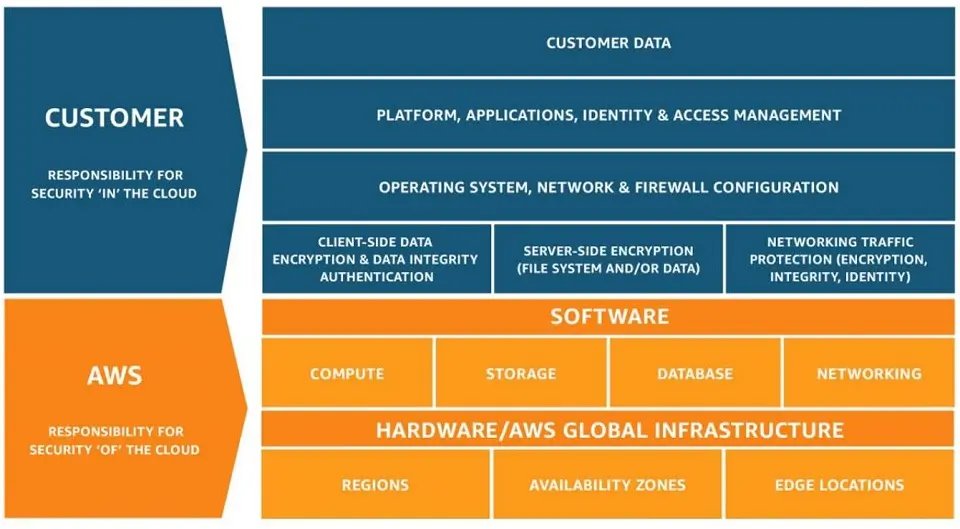Leveraging AWS Cloud Tools for Industry 4.0

This article will discuss Industry 4.0 and its meaning with an introduction to cloud computing and major AWS (Amazon Web Services) cloud tools for securing, deploying, and maintaining industry software.
The article will be helpful to Industry IT Managers, Cloud Engineers, DevOps Engineers, and developers looking to get into the cloud computing space.
The reader will get a peek into setting up and managing some of these tools from the organizational perspective.
Introduction – Industry 4.0
The evolution of how industries were organized has long changed since the advent of digitalization. Edge technology, Machine Learning, IoT, and Data lakes have contributed to the exponential scaling of industries to what is now called Industry 4.0 (I4.0).
Many pioneering manufacturing industrial companies are adopting cloud technologies to redefine their day-to-day operations. It is possible to like the cloud as the heart of Industry 4.0, as industries involved in robotics, artificial intelligence, and sensor technologies find the cloud essential to their innovation.
AWS Cloud Services
AWS is undoubtedly among the five giants of Cloud Computing. This section explains how AWS Cloud can be used to digitize, watch, and manage the operations of Industries. AWS Cloud Services are relevant in the following areas of industry development:
- Engineering and Design
- Production and Asset Optimization
- Supply Chain Management
- Worker Safety and Productivity
- Quality Management
- Smart Products and Machines
Edge machine learning has been gaining ground rapidly in robotics engineering industries. Cloud computing stores Machine Learning models on the cloud in large amounts for easy accessibility by self-driving cars, IoT devices, etc.
Sensors collect big data from their environments and store them on the cloud for easy retrieval. Then, the ML (Machine Learning) pipelines process and analyze the data to make it useful for the next receiving node.
Setting up the cloud console
Setting up AWS Organizations for the first time requires going through a tirade of steps. First, AWS allows you to create an account responsible for adding other members to your organization. Second, AWS Organizations provides account management abilities and consolidated billing for each member under the general account.
The AWS Console, CLI, SDK, and other AWS resources are made available to accounts under the general Organizational administrator account.
To set up the cloud for your organization, follow these steps accordingly:
- Sign in to the AWS Organizations Console with the Organizational administrator account.
- Proceed to Create an Organization.
- The next page is the Accounts Page. Create the administrator account and verify the email address if you haven’t.
With these steps, you have created the Organizational administrator account. Next, you will learn how to invite an existing account to join your organization.
Invite an Existing Account
To invite an existing account, follow these steps:
- Navigate to the Accounts Page, and select Add an AWS account
- Next, select Invite an existing AWS account
- Enter the email address of the account to be invited in the field saying Email address or account ID of an AWS account to invite
- After optionally including a message, click Send Invitation
Create a New Member Account
To create a new member account, follow these steps:
- Navigate back to the Accounts Page, and choose Add an AWS account
- Next, choose Create an AWS account
- Input the name and email address of the account’s user
- For IAM Role, set as default
- Finally, click Create AWS Account
Creating organizational units
The development cycle for a software or service is broken into units for organizations. Each unit is delegated tasks that will contribute to the overall lifecycle of the software. For example, a software company may split the software development cycle into Production, Development, and Testing units.
In AWS Cloud Computing, each organizational unit can have sub-units under them, with a specific individual(s) playing particular roles in the team.
The following steps show how to set up organizational units and delegate roles to accounts under the organization:
- Navigate to the AWS Organizations Console.
- Select AWS accounts.
- Tick the checkbox next to the Root container.
- On the Children tab, choose Action > Organization Unit > Create New.
- The following page displays the Create organizational unit in Root.
- For the Organizational Unit Name, input Production or whatever unit you wish to create, then click Create Organizational Unit.
- Follow the same procedure to create more units if needed.
- Navigate back to the Organizational Accounts Page and click the toggle button under any of the newly created units to display sub-units if available.
- Tick the checkbox, select Actions, then under AWS Accounts, select Move.
- Select “Units” from the dialog box.
- Click the radio button under the AWS Account and select Move AWS Account.
Introduction to cloud tools
Amazon Web Services categorized the types of tools available to organizations to play their part in managing and securing computing operations on the cloud. AWS Shared Responsibility Model shows what actions AWS will be responsible for and what your organization will be responsible for security.
Data Security
AWS provides special services to keep organizational data secure. An example is AWS Security Hub which enables the Organizational administrator to manage security issues and automate compliance checks. Other services like AWS GuardDuty and AWS CloudTrail help automate authentication and authorization tasks for the organization to reduce human configuration errors.
Identity and access management
Managing identity authentication and authorization in the AWS cloud is made possible by several tools like the following:
- AWS Identity and Access Management (IAM)
- AWS Single Sign-On (SSO)
- AWS Cognito
- AWS Organizations
- AWS Resource Access Manager
Threat detection and management
The following tools aid easy discovery of potential threats to the organizational cloud data, security of applications deployed to the cloud, and account monitoring:
- AWS Security Hub
- Amazon GuardDuty
- Amazon Inspector
- AWS CloudWatch
- AWS Config
- AWS CloudTrail
- VPC Flow Logs
Infrastructure protection
To protect the IT infrastructure and increase privacy for your organization’s cloud computing, the following tools are useful:
- AWS Firewall Manager
- AWS Shield
- AWS Web Application Firewall
- AWS Virtual Private Cloud
- AWS Systems Manager
Data integrity protection and management
To keep data even more secure, the following tools will prove helpful:
- AWS Macie
- AWS Cloud Hardware Security Module
- AWS Secrets Manager
- AWS VPN
Resources for Training
For training resources, AWS provides a Path Specialization program to help developers and engineers build their knowledge of cloud computing. To access the training, click here.


MacBobby Chibuzor is a Robotics Hardware Engineer and a Tech Polyglot. He also has practical experience in Software Engineering and Machine Learning, with an interest in embedded systems and Blockchain technology. In addition, Mac loves to spend his free time in technical writing.